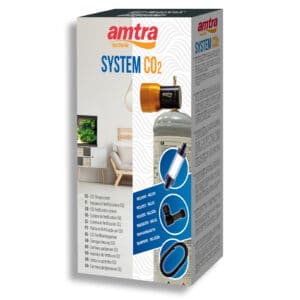AMTRA DIGITAL PH TESTERATC
AMTRA DIGITAL PH TESTER ATC – digital pH meter for the determination of pH in the aquarium
Features:
- Practical digital tester for measuring the pH of water with automatic temperature compensation (ATC)
- Integrated “automatic temperature compensation” ATC system
- Possibility of re-calibration
- Auto power off after a few minutes of inactivity
- Hard plastic case included to be able to store it carefully
31,99€
In stock
Additional information
| Weight | 0,12 kg |
|---|
↓ Description
AMTRA DIGITAL PH TESTER ATC is an electronic pH meter that allows the rapid and precise determination of the pH of your aquarium water.
Practical “pen” shape to be carried and used anywhere. Possibility of automatic recalibration and temperature compensation are among the main advantages of this device suitable for both beginners and expert aquarists.
Measurement scale 0.00 – 14.00 pH +/- 0.01pH
ATC (0 – 50 ° C)
Instructions for Use:
Remove the protective cover of the electrode. Rinse the electrode with osmotic water and gently dry it with absorbent paper. Press [ON / OFF] to turn it on and insert the electrode into the solution to be tested. Move it gently in the water for about 30 seconds until the numbers on the display are stable and read the value. Switch off with [ON / OFF] (after 5 minutes of inactivity the instrument switches off automatically). Clean the electrode preferably with osmotic water and replace the lid before putting it back in the package.
AMTRA DIGITAL PH TESTER ATC is equipped with ATC system: automatic temperature compensation during measurement!
Calibration:
1. Turn on the pH meter and immerse the electrode in a standard buffer solution pH 6.86 (max 25 ℃)
2. Once the reading has stabilized, press the “CAL” button for 5 seconds (the instrument enters the automatic calibration state) wait until the display figure is 6.86 pH and remove it from the solution
3. Clean the electrode with osmotic water and dry gently with absorbent paper, then immerse the electrode in a standard pH 4.00 buffer solution.
4. Once the reading has stabilized, press the “CAL” button for 5 seconds, wait until the figure is 4.00 pH and remove it from the solution
5. Clean the electrode with osmotic water and then insert it in the standard solution pH 9.18: data between 9.17pH and 9.19pH are in the allowed error range. Calibration completed
Warning: The instrument must be recalibrated in the following conditions: after a long period of inactivity or after a long period of time since the last calibration, following frequent use or when high precision in measurement is required. Do not press the “CAL” button for a long time except to start the calibration otherwise the instrument must be recalibrated! If the electrode is exposed to air for a long time, it will dry out and the reading of the values will therefore be slow and not very stable. It is enough to immerse the electrode in osmotic water for a few hours to solve the problem.
↓ Video
↓ Details
- ITEM CODE: A3076617
- EAN: 8023222196179
- WEIGHT: Kg. 0.11
- VOLUME: m3 0.00041
- PACKAGING DIMENSIONS (L/W/H): cm. 6.0 X 3.5 X 19.5
- LANGUAGES ON PACKAGING: DE-IT-UK-FR-ES-PT-NL-GR-RU-RO-HR-UA